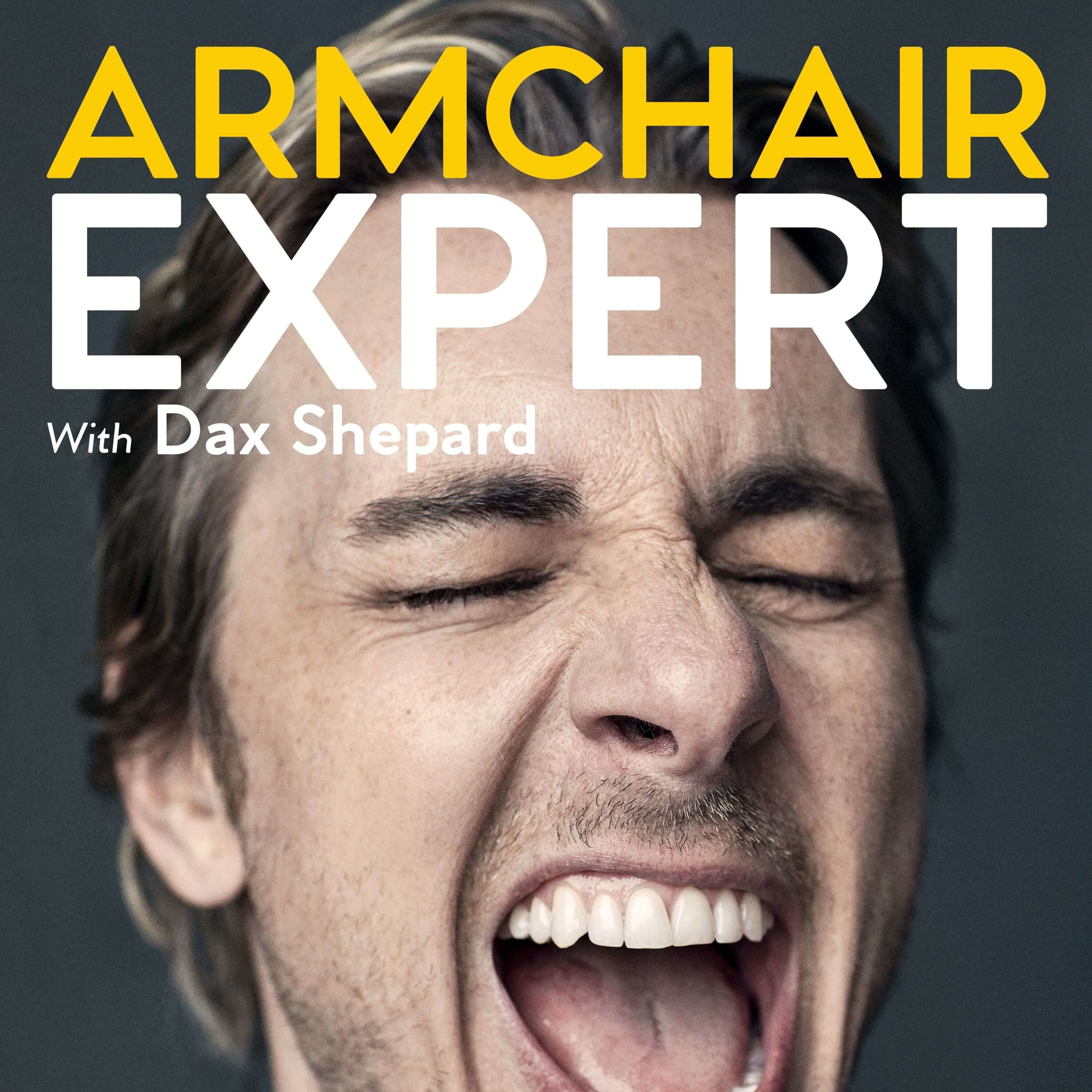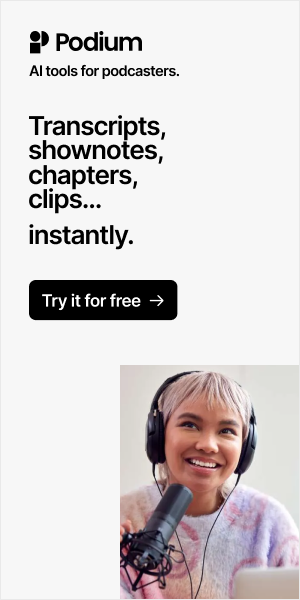Cropping an image
Cropping an image
Photoshop has multiple ways to complete most tasks and in this instance the size of the image is changed to pre-determin... Read more
23 May 2012
•
3mins

Adjust text and history panel
Adjust text and history panel
Use the Histoy Panel to undo steps and change the Text colour and words to suit
23 May 2012
•
3mins
Similar Podcasts

Prepare image for the web
Prepare image for the web
Use the Photoshop SAVE for WEB option to save the simple banner design in a file extension that is suitable for use on a... Read more
23 May 2012
•
3mins

Adding type to an image
Adding type to an image
The re-sized image for the banner design is enhanced by adding simple text with Photoshop's Type Tool along with a brief... Read more
23 May 2012
•
3mins

Pixels and image size
Pixels and image size
The first steps in creating a simple Web banner design by first taking a brief look at pixel dimensions,image resolution... Read more
23 May 2012
•
2mins

Tools and interface
Tools and interface
Photoshop beginner hints on what to look out for in the tools panel and layout of the Photoshop interface
16 May 2012
•
3mins

Reset user interface and open and save a Photoshop file
Reset user interface and open and save a Photoshop file
Briefly explore how to customise and reset the Photoshop user interface and then, step by step, how to open and save a P... Read more
15 May 2012
•
3mins

Copyright free images
Copyright free images
Ever wonder where to find those great images you see in magazines and on websites. Jan showcases a few websites that are... Read more
15 May 2012
•
3mins

What is Adobe Photoshop?
What is Adobe Photoshop?
A brief overview of the Adobe Creative Suite, the Adobe website, and get ready to start by opening Adobe Photoshop
15 May 2012
•
2mins

Downloading and saving copyright free images
Downloading and saving copyright free images
See how to select copyright free images and download and save it to a folder ready for use in Adobe Photoshop
15 May 2012
•
3mins