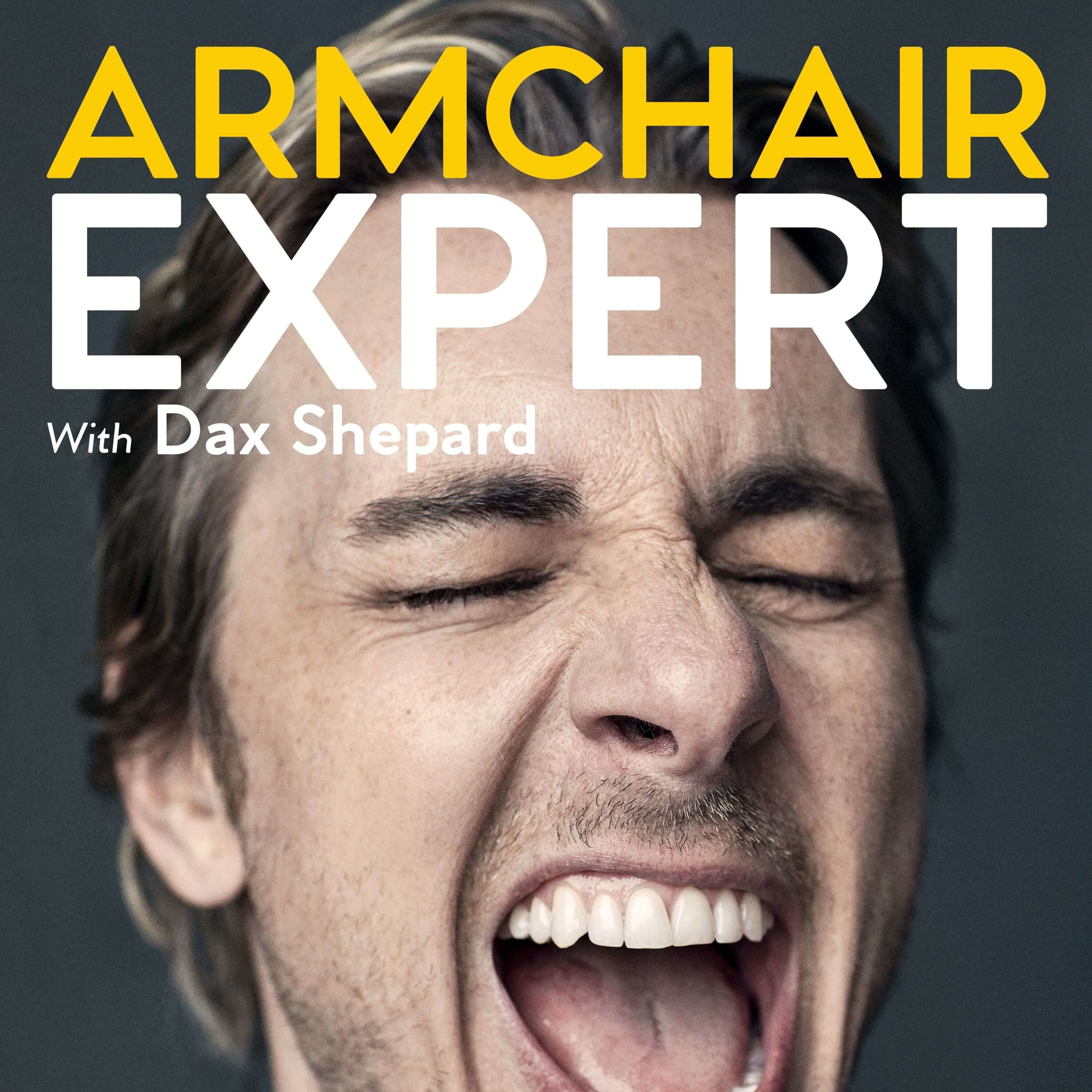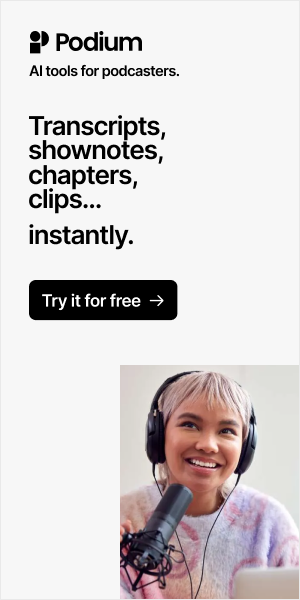Ranked #1

Photoshop Feature #2: The Layers Palette
Photoshop Feature #2: The Layers Palette
Home to at least eight of the features Deke has mentioned so far in the Photoshop Top 40 Countdown, the Layers palette i... Read more
6 Apr 2010
•
19mins
Ranked #2

Photoshop Feature #4: Navigation
Photoshop Feature #4: Navigation
Photoshop lets you modify your view of an image using a variety of tools, commands, and options. But you don’t need a si... Read more
23 Mar 2010
•
9mins
Ranked #3

Photoshop Feature #11: Opacity Mode and Blend Modes
Photoshop Feature #11: Opacity Mode and Blend Modes
Changing the Opacity is like mixing a cocktail with, say, 30% active layer and 70% all layers below. Assigning a blend m... Read more
2 Feb 2010
•
12mins
Ranked #4

Photoshop Feature #7: Undo, History, and Revert
Photoshop Feature #7: Undo, History, and Revert
The safety-net trio of Undo, History, and Revert protect the intrepid image editor from unexpected disasters. But they a... Read more
2 Mar 2010
•
13mins
Ranked #5

Photoshop Feature #1: Open and Save
Photoshop Feature #1: Open and Save
Virtually every Photoshop project starts with Open (how often do you choose New?) and ends with Save. And unlike other a... Read more
11 Apr 2010
•
12mins
Ranked #6

Photoshop Feature #6: RGB, CMYK, and Lab
Photoshop Feature #6: RGB, CMYK, and Lab
Photoshop doesn’t just support multiple color spaces, it supports infinite variations on the device-dependent ones. You ... Read more
9 Mar 2010
•
17mins
Ranked #7

Photoshop Feature #3: Image Size
Photoshop Feature #3: Image Size
The essential Image Size command lets you scale an image on screen or in print. Here's your chance to understand resampl... Read more
30 Mar 2010
•
13mins
Ranked #8

Photoshop Feature #5: The Sharpen Filters
Photoshop Feature #5: The Sharpen Filters
Photoshop doesn’t sharpen focus, it sharpens detail. Using any of three remarkable filters, Unsharp Mask, Smart Sharpen,... Read more
16 Mar 2010
•
13mins
Ranked #9

Photoshop Feature #12: Camera Raw
Photoshop Feature #12: Camera Raw
Camera Raw is an independent application that lets you develop your raw photographs and exploit every byte of the vast i... Read more
26 Jan 2010
•
14mins
Ranked #10

Photoshop Feature #8: The Eyedropper
Photoshop Feature #8: The Eyedropper
The ubiquitous eyedropper is simple in purpose and easy to use. But imagine a world without it, where you had to dial in... Read more
23 Feb 2010
•
15mins
Ranked #11

Photoshop Feature #10: Color Settings
Photoshop Feature #10: Color Settings
The Color Settings command is your way of establishing reliable color management policies across the entire Creative Sui... Read more
9 Feb 2010
•
10mins
Ranked #12

Photoshop Feature #9: Levels
Photoshop Feature #9: Levels
The Levels command, and its cohort the histogram, let you adjust luminance levels on a channel-by-channel basis. The ups... Read more
16 Feb 2010
•
12mins
Ranked #13

Photoshop Feature #13: File Info
Photoshop Feature #13: File Info
Want to let the world know who made your photo? Then choose File Info. Here you can assign a title, an author (you!), a ... Read more
19 Jan 2010
•
8mins
Ranked #14

Photoshop Feature #14: Gaussian Blur
Photoshop Feature #14: Gaussian Blur
Gaussian Blur is a filter that blurs an image. But its also the math behind the Feather command, drop shadows, and every... Read more
12 Jan 2010
•
11mins
Ranked #15

Photoshop Feature #15: Alpha Channels
Photoshop Feature #15: Alpha Channels
Much can be said of masking: Masking is the art of using the image to select itself. Masking lets you apply the entire w... Read more
5 Jan 2010
•
13mins
Ranked #16

Photoshop Feature #16: Adjustment Layers
Photoshop Feature #16: Adjustment Layers
An adjustment layer is an independent layer of color adjustment that can edit any time you like. Plus it affects all lay... Read more
29 Dec 2009
•
12mins
Ranked #17

Photoshop Feature #17: Layer Effects
Photoshop Feature #17: Layer Effects
Yes, layer effects let you make drop shadows. But they also let you create credible compositions, render simple layers i... Read more
22 Dec 2009
•
8mins
Ranked #18

Photoshop Feature #18: Smart Objects
Photoshop Feature #18: Smart Objects
Smart objects aren't all that smart. And they aren't objects. What they are is envelopes. The kind that hold things. And... Read more
15 Dec 2009
•
9mins
Ranked #19

Photoshop Feature #19: Luminance Blending
Photoshop Feature #19: Luminance Blending
Buried deep inside the Layer Style dialog box are two slider bars, This Layer and Underlying Layer, that let you blend p... Read more
8 Dec 2009
•
8mins
Ranked #20

Photoshop Feature #20: Free Transform
Photoshop Feature #20: Free Transform
As powerful as Photoshop is, there is little about the program that is obvious. Case in point: How do you rotate a layer... Read more
1 Dec 2009
•
8mins